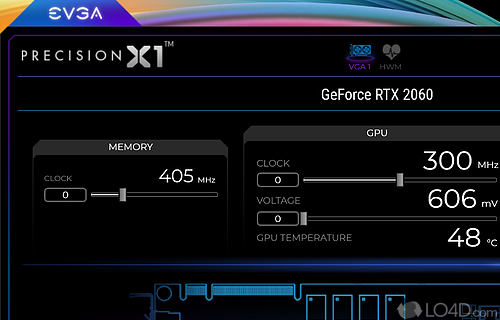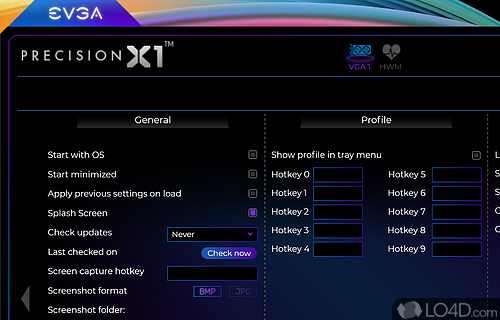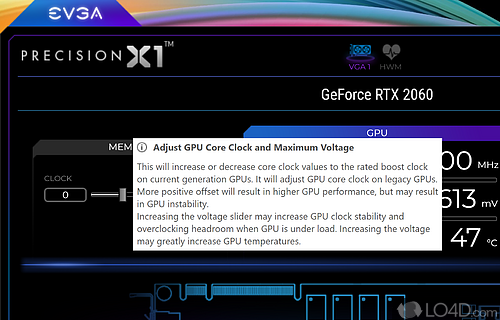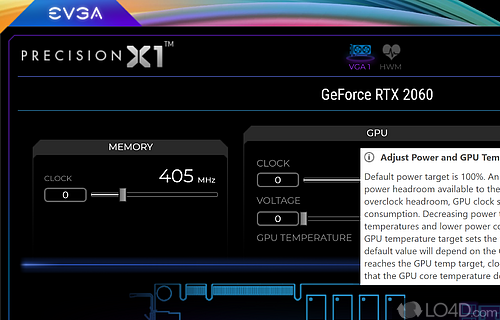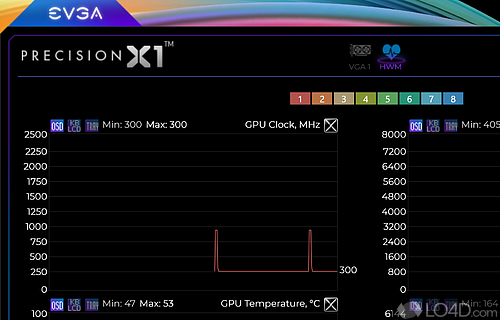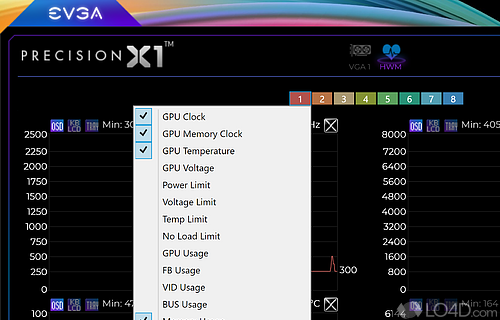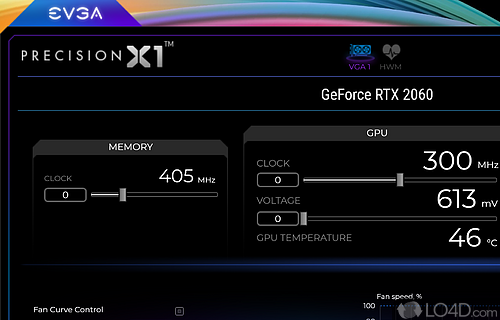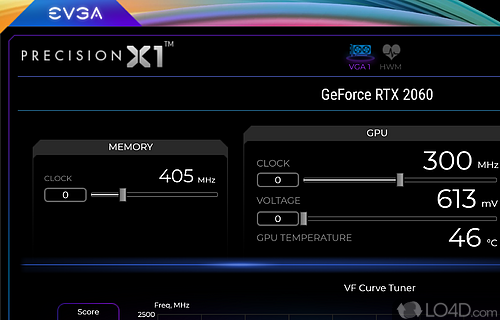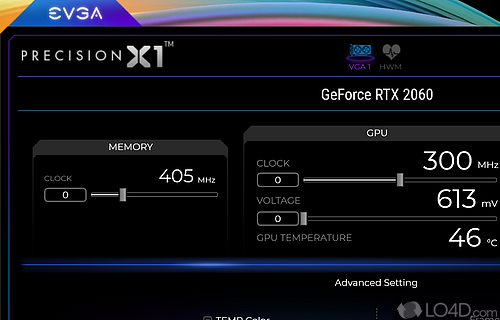Tweaking utility for Nvidia graphics adapters with features to boost cooling, improve performance and generally tweak your video card.
When it comes to ramping up your graphics card's performance, you need a utility that's smart, slick, and user-friendly. That's where EVGA Precision X1 comes in. This bad boy is a game-changer, no doubt about it.
But hold your horses, cowboy, because it's not a shiny new toy. Nope, its predecessor, Precision XOC, has been around the block a few times. So if you're already familiar with that bad boy, you'll be on familiar ground here.
Simple interface for overclocking and customizing your system
But don't let that fool you, partner. The interface is slicker than a whistle and not a dang thing like XOC. The design has been tweaked to make it more straightforward and intuitive. And the controls? They're off the charts. You got four main categories to guide you through the whole shebang, and the tweaks have tooltips that'll tell you exactly what you're doing. Ain't that sweet?
Let's talk about those categories, shall we? First up, we got VGA. That's the first panel you see when you launch the app. This baby lets you tweak all sorts of performance-related functions, like fan speed, power consumption, GPU temperature, RGB lights, and overclocking. If it's related to your graphics card's performance, you can bet your boots you can tweak it here.
Keep an eye on core system components
Next in line is the Hardware Monitor, or HWM. This tab lets you check out all the system's parameters in real-time, with the help of some fancy graphs. You got six colored profiles to choose from, and each one shows you a different aspect that can be monitored. And if that ain't enough, you can set up your own monitoring interests using the blank profiles. Yeehaw!
GPU and CPU optimization techniques for better performance
The last two categories, Power and Re-BAR, are real game-changers. Power lets you gather system information about your GPU, CPU, and drives, and recommends a power supply for your rig. And Re-BAR? That stands for Resizable Base Address Register, partner. It's a feature that improves communication between your CPU and GPU, resulting in an overall performance boost. If you want to take your rig to the next level, you gotta check out these categories.
In closing
So, to sum up, EVGA Precision X1 is the real deal. It's a perfect companion for your next-gen GPU if you're into tweaking and tampering with your components. And with support for the latest graphics cards, this tool manages to make a positive impression, all the while carrying out XOC's legacy. So what are you waiting for? Saddle up and take this bad boy for a ride.
Features of EVGA Precision X1
- Custom Fan Control: Customize the fan curve to your liking, ensuring your GPU runs at its optimal temperature.
- DirectX 12 Support: Supports DirectX 12, allowing you to take advantage of the latest gaming technology.
- OSD Support: Allows you to adjust settings directly from the OSD menu.
- On-Screen Display: Provides an on-screen display that you can use to monitor your GPU's performance in real-time.
- One-Click Profiles: Quickly switch between preset profiles to find the best settings for your GPU.
- Overclocking Capabilities: Quickly and easily overclock your GPU for improved performance.
- RGB Lighting Control: Customize the lighting effects of your GPU for an even more personalized experience.
- Real-Time Monitoring: Monitor your GPUâs performance in real-time, allowing you to make the necessary adjustments for optimal performance.
- Support for Multiple GPUs: Allows you to monitor and adjust settings for up to four GPUs at once.
- User Interface: Sleek, modern user interface with an easy to use drag and drop interface.
Compatibility and License
EVGA Precision X1 is provided under a freeware license on Windows from video tweaks with no restrictions on usage. Download and installation of this PC software is free and 1.3.7.0 is the latest version last time we checked.
What version of Windows can EVGA Precision X1 run on?
EVGA Precision X1 can be used on a computer running Windows 11 or Windows 10. Previous versions of the OS shouldn't be a problem with Windows 8 and Windows 7 having been tested. It's only available as a 64-bit download.
Filed under: